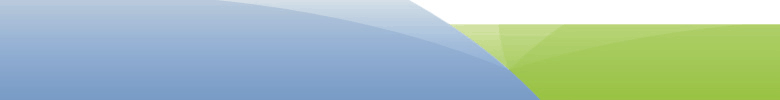
Assemble your single file assembly code to create a .lst file. If you are using mplink then it will generate two output files, .lst and .map. You must append them together in the right order with a command such as:
copy file.lst+file.map new.lst
Uploading File . . .

Please check the email address, stop and refresh page to change.
It will take a little while for the code to upload before jumping to the next page. Our server also accepts files compressed in gzip (.gz) format to save upload time. If a compressed .lst file is received, the return email results will also be compressed. Gzip is available free online at: http://www.gzip.org/
This page can be saved to your computer for faster resubmissions.
We are nearing the official release of Scan Tool v1.0. You can still get the pre release for half price and enjoy a year of free updates including v1.0.
Scan Tool now supports mplink and relocatable assembly code listings.
Sept 14/06
First release of Scan Tool available online.
Copyright © 2006 Optimal Code Solutions | All Rights Reserved
Trademarks on this page are property of their respective companies and do not imply any affiliation with our company.




